The Basics
Strategy
The main strategy that this bot is created for is to quickly acquire almost all newly launched tokens and capitalizes on the significant profit from one major successful trade to cover all other transactions.
Configure Your settings
Import Your Private Key:
To start using the bot, first import your wallet private key to enable transactions like buying, selling tokens, and paying fees. Here's how:
- Export key from wallet: Go to the settings section of your Phantom or wallet provider. Click "Show Private Key," enter your password, and carefully copy your private key into the designated field.
- Insert it into bot: Enter your private key for system verification. A correct key links your wallet to the bot for automated transactions. If there's an error, double-check and retry.
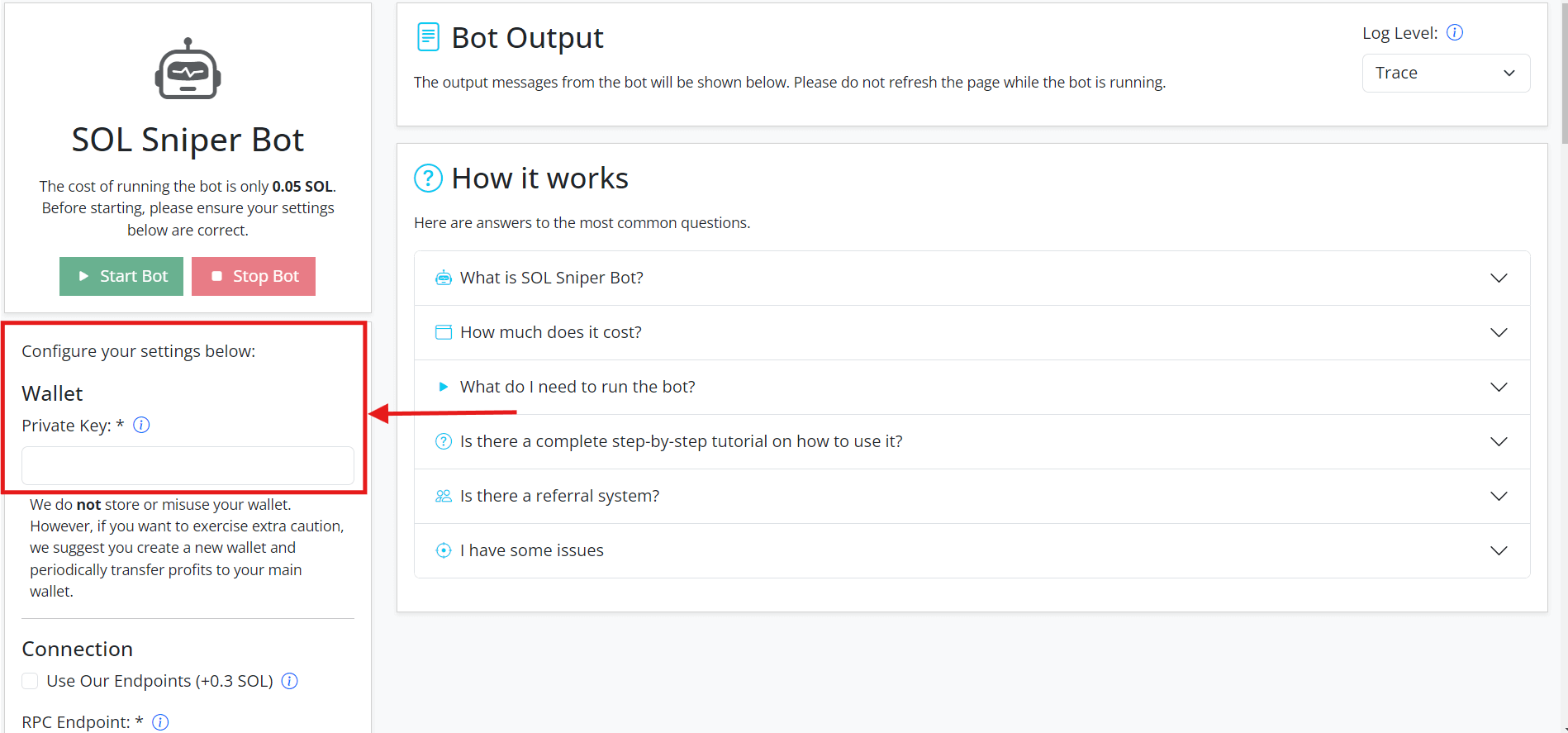
We emphasize that we do not store or misuse your wallet information. However, to exercise extra caution, we recommend creating a new wallet specifically for use with the bot. You can periodically transfer profits to your main wallet to minimize risk.
Connections:
RPC Endpoints:
In this section, two required fields have to be filled: the RPC endpoint and the RPC websocket endpoint. You can use Helius, Alchemy, Quicknode, or any other public RPC provider. For better results, use private RPC node providers, depending on your budget. If you start with a free option, Quicknode offers endpoints for free. Alternatively, you can use our endpoint for faster transactions for only 0.3 SOL extra.
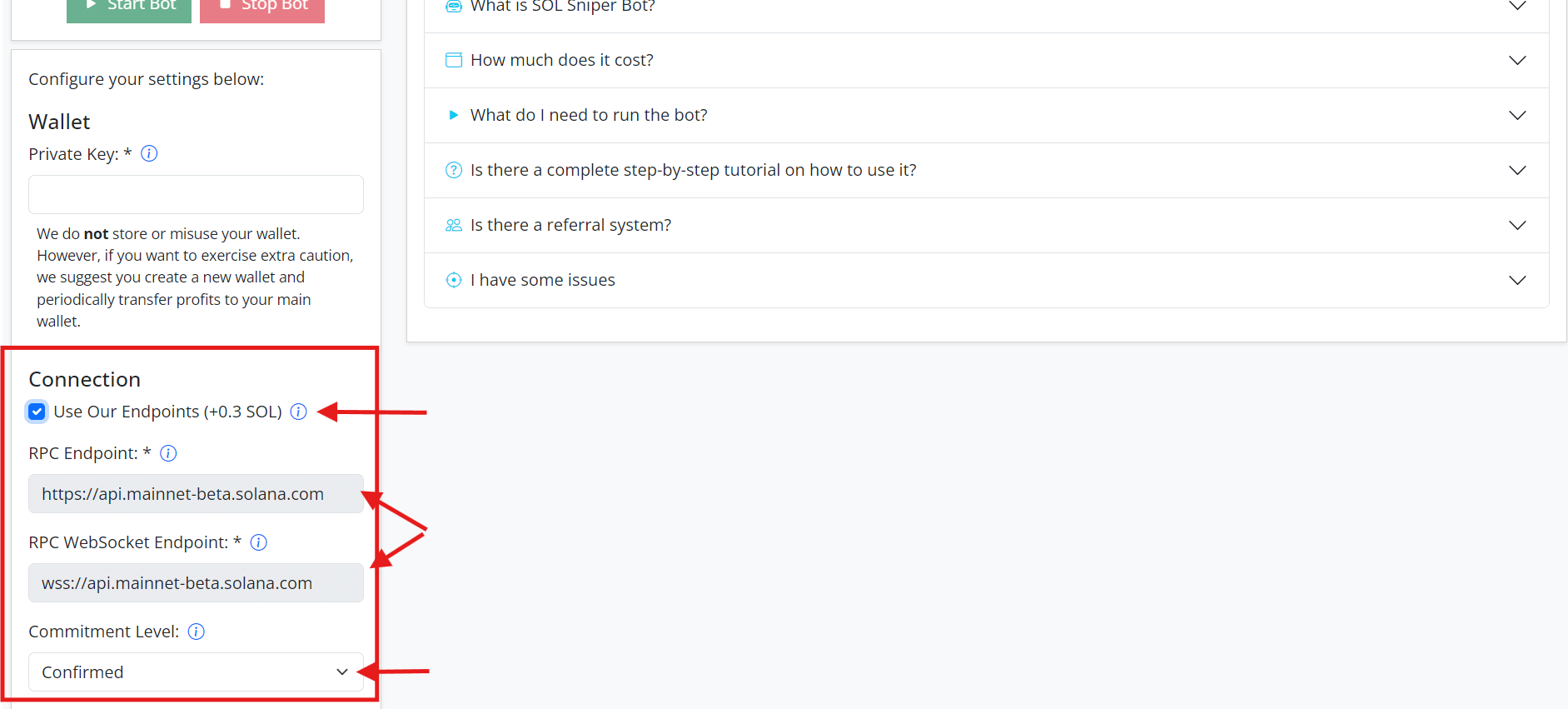
Filters
Max SOL Price
his field defines the maximum total amount of SOL you are willing to spend for the number of tokens specified in the Amount field. This setting is crucial as it determines your slippage tolerance. Slippage is the difference between the expected price of a trade and the actual price at which the trade is executed. By setting the max SOL price, you limit the highest total amount of SOL you are prepared to pay for the specified number of tokens to avoid unfavorable price movements during the pump.Max Help Tokens
This field specifies the maximum number of unsold sniped tokens that you want to have before stopping any further sniping of new tokens. For instance, if you set this value to 3, the bot will stop sniping new tokens once you hold 3 unsold tokens. This helps manage your holdings and ensures that you don't overcommit to sniping without first selling existing tokens.
Sell After Trades
This field specifies the number of other trades to wait for before initiating your sell order. By the default we set this value to 5, meaning the bot will wait for 5 other trades to occur before it attempts to sell the tokens you hold (on 6th trade). This setting helps in timing the market and potentially maximizing the sell price by waiting for increased trading activity.
Sell After Percentage Change:
This field specifies the percentage change in the token's price after which you want to initiate a sell. For example, if you set this value to 70, the bot will trigger a sell order once the token's price increases by 70%. This setting essentially represents your take profit level, ensuring you secure gains once a certain profit threshold is reached.
These settings help you fine-tune when the bot should buy or sell your tokens based on your buying activity and the token's balance changes on Moonshot.
Finalizing Setup
Promo Code:
Enter a promo code from one of our partners if you have it. This field is also used for our referral system. You can earn 0.003 SOL when someone enters your public wallet address in this field and starts the bot! You can also share a following link (replace ADDRESS with your public wallet address): https://app.solsniperbot.net/pump-fun?promoCode=ADDRESS
Save & Load Settings
Save Settings
Once done with your tweaks, if you wish to store your settings so you don't have to tweak them again click "Save settings". This saves the settings to the local storage of your browser.
Load Settings
If you accidentally close your browser or sessions, don't worry. Your settings are saved in your browser's local storage. Just click "load settings" and start the bot.
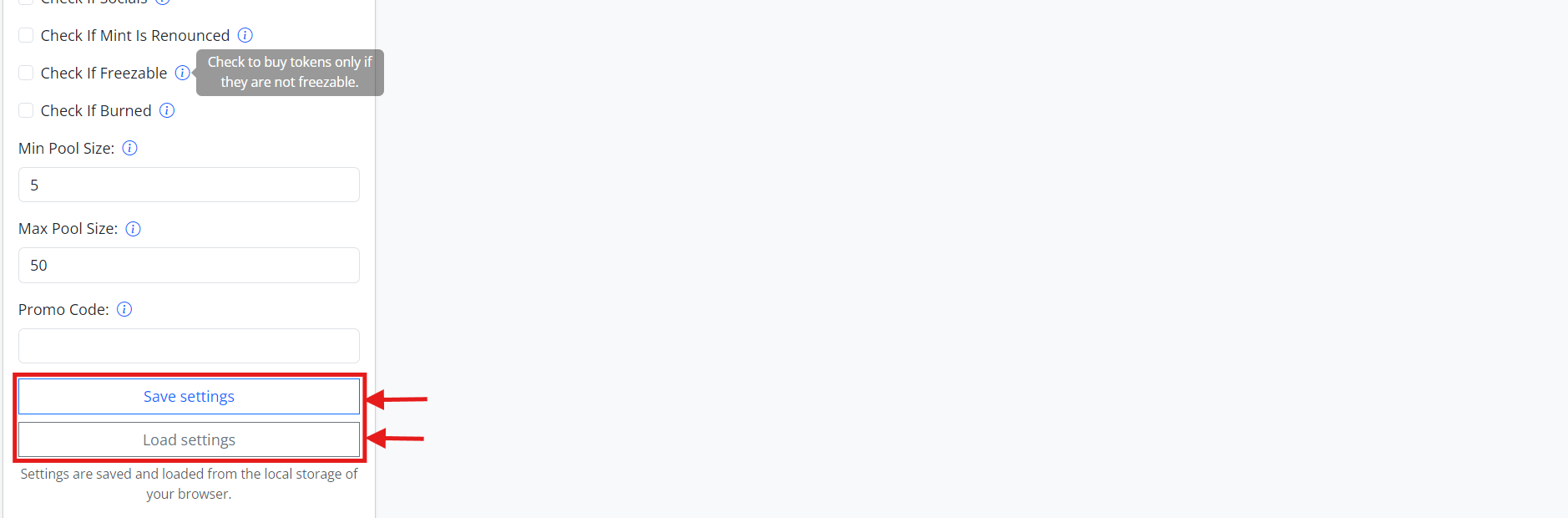
Logs
Log Level: Choose which types of logs to show:
- Trace: Displays everything happening, including logs (default).
- Debug: Displays almost everything and may overload with unnecessary messages.
- Info: Shows only important logs.
- Only buy/sell: Displays only transactions done.
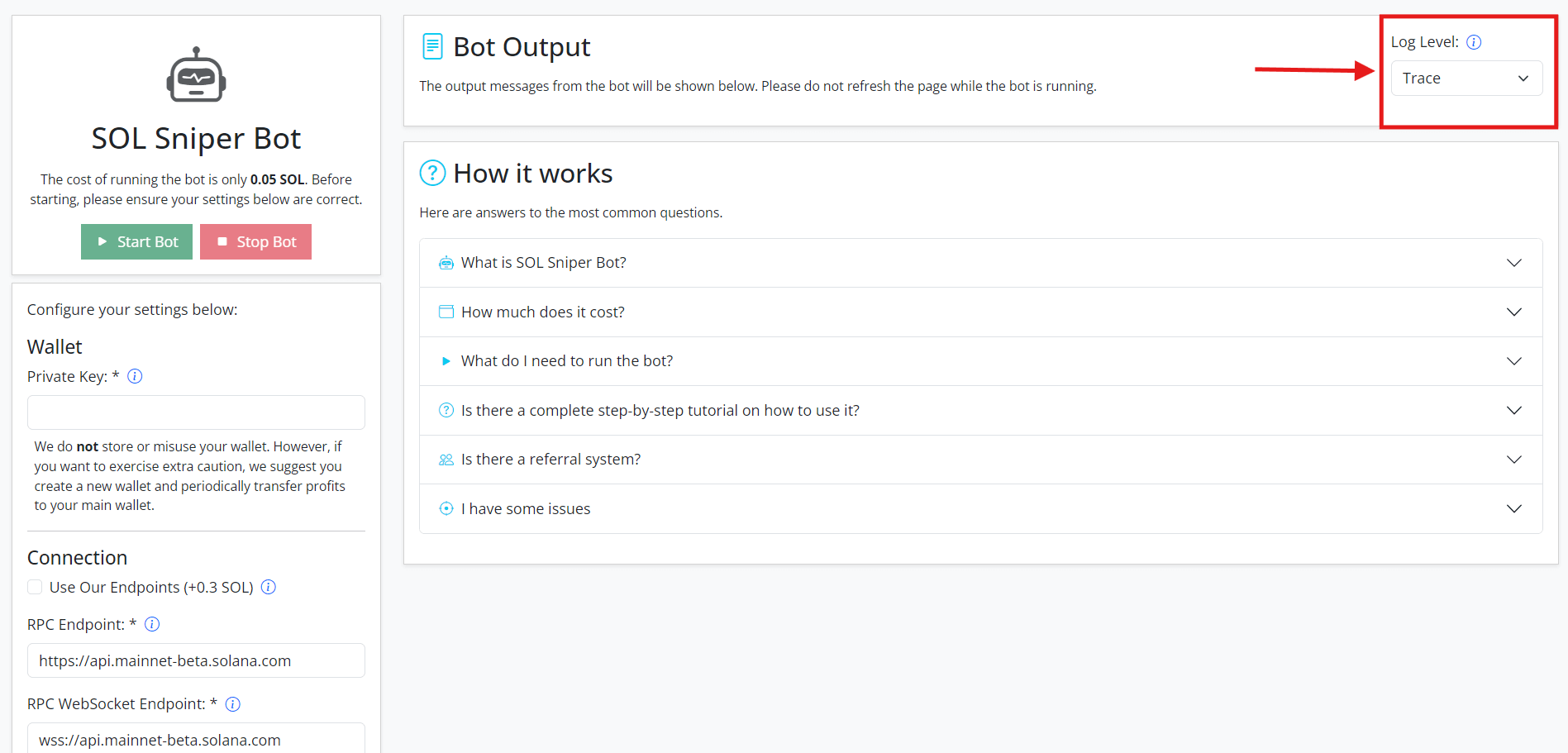
Connect with Us!
Support
We have a good error handling mechanism and every error should be visible to you in the logs.
If you think the bot froze:
- There might not be many tokens launching on Pump.fun at the moment - so just wait.
- Your configuration might be such that the bot is skipping a lot of tokens since they do not match the criteria - so just wait.
- You have been rate-limited by your RPC provider. Please check your rate limits on the Dashboard page of your RPC provider.
- A Restart button will appear 15 minutes after the bot starts, allowing you to unblock it at no cost if it freezes.
Or if your sell transactions are failing and you can't sell the tokens:
- That most probably means the liquidity has been removed (rug pull) and since there is no liquidity, the transaction cannot be completed. Stay safe with a better Filter configuration.
For any other issues, you can create a ticket on Discord.
Keeping Your Session Active
The connection generally stays open as long as the browser tab is active and the network connection is stable. Simply switching to another tab will not automatically break the connection. The connection remains open in the background unless the tab becomes inactive for a long period or the browser decides to throttle the background processes, which might lead to disconnections. This behavior can vary depending on the browser and its version.
Interested in Weekly Pass?
If you don't want to pay 0.03 SOL bot start fee every time you run the bot and you are more serious about the sniping, then Weekly Pass is for you. Pay 1 SOL and get as many bot runs within 7 days as you wish.
Click here to read more.
Links
Disclaimer
Trading memecoins and shitcoins involves significant risk. Prices of these digital assets are highly volatile. SolSniper bot provides tools for automated trading but does not guarantee profits or protect against losses. Users should conduct their own research and consider their risk tolerance. Past performance is not indicative of future results. Trading with SolSniper bot is the user's responsibility. SolSniper and its developers are not liable for financial losses or damages incurred through the use of the bot.
Pump.fun Bot Docs v1
© 2024, All Rights Reserved
